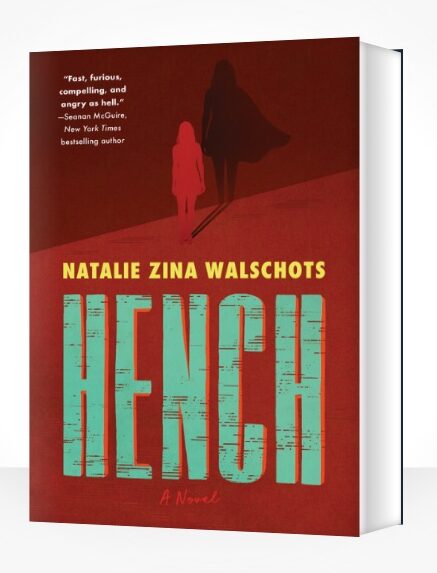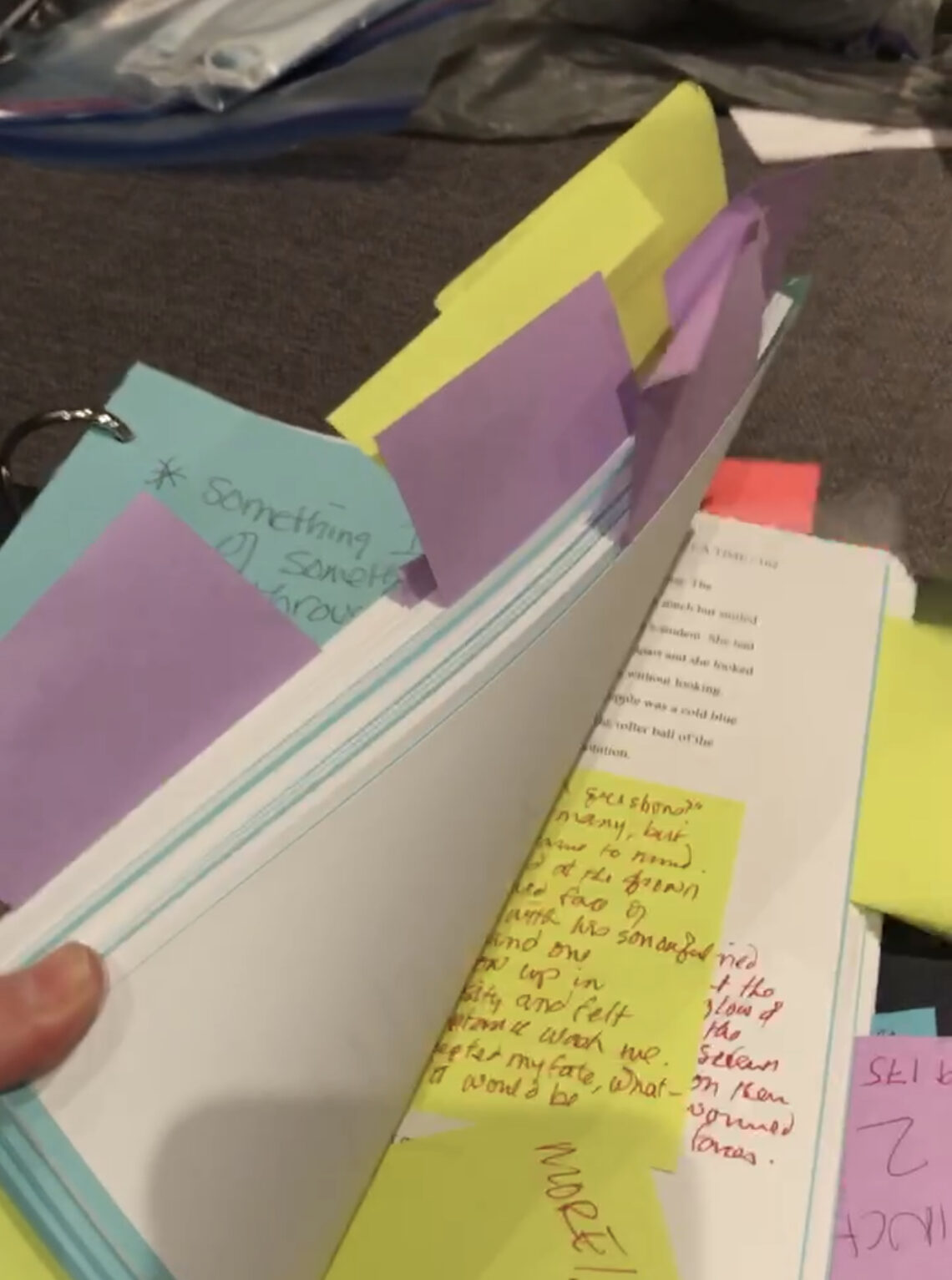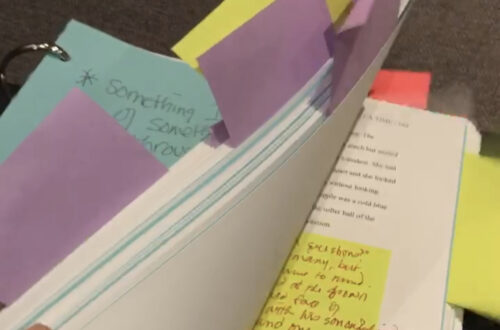-
Book Review: Hench
This was a pleasant surprise. I picked up Hench based on CBC Canada Reads defense by Paul Sun-Hyung Lee. Truly, if we are talking chicken and egg here, the egg was CBC Canada Reads and the chicken was Paul Sun-Hyung Lee. I love Kim’s Convenience and think he’s hysterical so why wouldn’t I like a book he likes? Evildoers at a temp agency is where we find our protagonist, Anna. Even villains need someone to help with filing and coffee. So Anna goes from villain to villain until she finds herself at a press conference that goes horribly wrong. A superhero shows up to save the day. The hero injures…
-
The Memoir Writing Process
I have been writing a memoir. I’m asked often when my book is coming out, so I thought I would run through the process for you in case you are thinking of asking me or anyone else about their memoir writing exploits. Live the memoir. I spent a year living the adventures included in the book, but a lifetime before that of getting messed up enough to have the adventures. Journal about the memoir. While I was living it, I wrote about my days. It served as a reminder of what I learned and was thinking. Ignore everything in step one and two. This is the ‘overthinking’ stage of writing…
-
My First THE END
I typed ‘THE END’ in the first draft of my memoir on January 1st. 91,949 words or 368 pages of my experiences ordered, typed, and ready for edit. I thought I’d feel elated. I did for a few minutes. I shook, I cried, then I deflated faster than a balloon with no knot. What is wrong with me? Maybe it was the 2020 malaise many of us suffer from. Maybe it was the end of a daily conversation I was having with my keyboard. Maybe I saw how much work there was left, it felt anti-climactic. My family wanted to celebrate, and I said, “not yet.” That was wrong. They…
-
Scrivener Basics (3) Compile!
My final week of Scrivener tutorials. Start here, then here, if you came here first and need a refresher or basic training. Compile… This is in the Toolbar, but it’s special! Compile develops your output but will look at metadata to do it. To not have to fiddle with the metadata (even though it’s handy as the third tab in the inspector synopsis pane), keep consistent throughout on how you put together chapters. Chapter headings as folders, scenes as documents within, etc. When ready to send any part of your document outside of Scrivener, use Compile. In there you will work from top, left, right top, centre, right bottom, then…
-
Scrivener Basics (2)
This is a continuation of last week’s tutorial where we learned about the toolbar, the binder, and starting a project. Go here to start from the top. For your reference, this is the screen and the terminology I will use. In the Format Bar… Styles <Preference><Editing><Formatting> determines ‘no style’ To change by document <Formal><Style><Set Default Formatting> Toggle ‘use different default formatting’ Using the Style shortcuts will apply to the whole paragraph. For a selection, use <Formal><Style> from the file menu Highlight Choose Highlight in various colours to mean different things is you like. You can search (using inspector) by colour. I use yellow, for example, to mean I need…